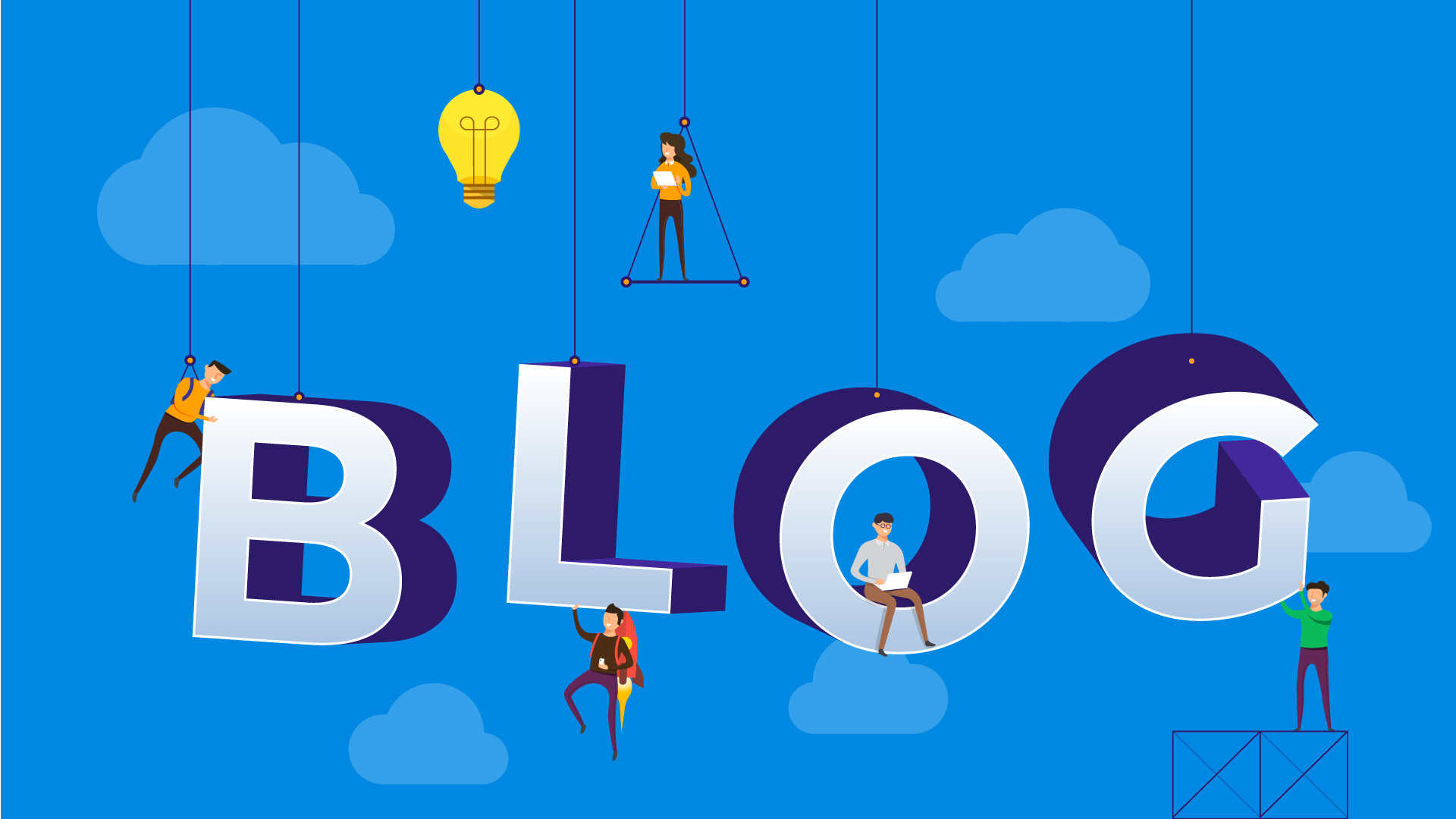Getting started
Azure Integration Services is a powerful collection of tools that can help you streamline your integration needs. However, with so many options available, it can be overwhelming to determine which services are the best fit for your specific scenarios and requirements. That's where this blog is all about to guide and help you navigate the different capabilities and make informed decisions about which services to use.
When evaluating the various options, it's important to keep in mind that certain services may have overlapping capabilities. For example, two different services may both offer message queuing, but one may have additional features that make it more suitable for your needs.
Additionally, it's crucial to consider the full impact of using a specific service. This includes factors such as performance requirements, the availability of skilled personnel, operational support, and costs. By taking all of these factors into account, you can ensure that you select the right services to meet your integration needs.
So without further ado, let's have a look!
Logic Apps
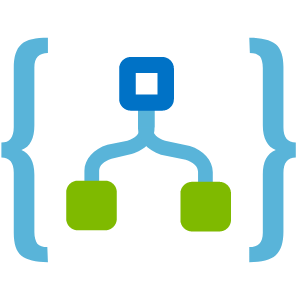
When it comes to orchestrating business processes across multiple systems, it's important to have a thorough understanding of their structures. Utilising Logic Apps, you can seamlessly integrate and automate these processes, ensuring they are executed efficiently and effectively. Having a solid understanding the systems involved is crucial for a successful implementation of Logic Apps.
Why
- With its low-code workflow designer, Logic Apps allows developers to boost their productivity and easily design and implement complex business processes.
- Logic Apps excels at connecting API calls together in a snap, thanks to its prebuilt, out-of-the-box connectors.
- Whether you need synchronous or asynchronous processing, Logic Apps has got you covered.
- For stateful workflows, Logic Apps offers a rich debugging history, making it easy to troubleshoot and resolve issues.
- For low latency requirements, Logic Apps supports stateless workflows. Logic Apps' Consumption workflows allow developers to create custom APIs and connectors, which can be used to access services where no prebuilt connector currently exists.
- Standard workflows in Logic Apps support creating custom connectors based on a service provider. This means you can easily connect to different services providers without worrying about compatibility issues.
Azure Functions
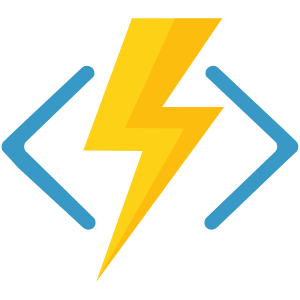
When it comes to running complex business logic, code is a better option than low-code. That's where Azure Functions comes in. It allows you to build and run custom code in a serverless environment, making it the perfect solution for complex business logic.
In addition to handling complex logic, Azure Functions can also serve as a centralized utility function that can be accessed from other integration platform components such as Azure Logic Apps. This makes it an ideal solution for building an architecture that can simplify the integration process.
Another area where Azure Functions shines is in data transformation. With its ability to handle custom code, it can be tailored to meet unique data transformation requirements, providing a flexible and efficient solution for your needs.
Why
- Azure Functions offers an event-driven computing experience for developers, allowing them to extend the Azure application platform by implementing code that is triggered by events from Azure, other services and even on-premises systems, providing a compute-on-demand functionality.
Azure Data Factory
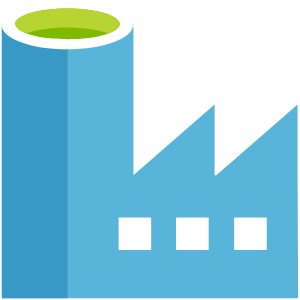
When it comes to handling large datasets, it can be challenging to transform and move them across various data sources, such as file systems, databases, and cloud storage. Azure Data Factory offers a solution to this problem. It provides a powerful set of capabilities for data integration, including the ability to move and transform large datasets across a wide range of sources, such as file systems, databases like SAP, Azure Blob Storage, Azure Data Explorer, Oracle, DB2, Amazon RDS, and many more. With Azure Data Factory, you can easily integrate and manage your data, regardless of its source, to enable better decision making and drive business results.
Why
- Azure Data Factory offers a cloud-based, serverless ETL service that is designed to handle large data and message processing requirements, making it an ideal solution for scale-out, dataset integration and data transformation tasks.
- With its code-free UI, Azure Data Factory makes it easy to author, monitor and manage your data integration tasks with a single-pane-of-glass experience.
- Azure Data Factory supports lift-and-shift of existing SQL Server Integration Services (SSIS) packages to Azure. This allows you to run your existing SSIS packages with full compatibility in Azure Data Factory, eliminating the need to re-write your existing code. The SSIS Integration Runtime provides a fully managed service, so you don't have to worry about managing the underlying infrastructure.
Azure Service Bus
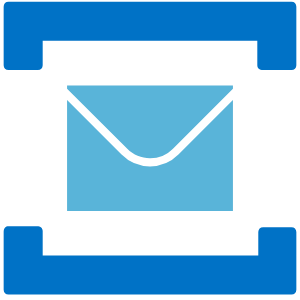
When it comes to messaging systems, it's important to have one that can support various scenarios such as the publish-subscribe model, ordered delivery, duplicate detection, message scheduling, and message expiration. Azure Service Bus provides a reliable messaging service that can handle all these scenarios and more. It is a fully managed enterprise messaging service that enables you to send, receive, and process messages between different applications, services, and systems in a secure and reliable way. With Azure Service Bus, you can easily implement messaging scenarios such as publish-subscribe, ordered delivery, duplicate detection, message scheduling, and message expiration, making it an ideal solution for your messaging needs.
Why
- Azure Service Bus is a fully managed enterprise message broker service that offers message queues and publish-subscribe topics to enable communication between different applications and services.
- By decoupling applications and services from each other, Azure Service Bus provides the following benefits:
- Improved load balancing across competing workers
- Secure message routing, data transfer, and control across service and application boundaries
- Facilitation of coordinated transactional work that requires a high degree of reliability.
- Azure Service Bus complements Azure Logic Apps, and it supports scenarios where you want to use SDKs instead of connectors to interact with Service Bus entities. This allows for more control and flexibility when building your integration solutions.
Azure Event Grid
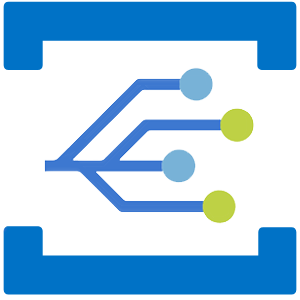
When it comes to integration solutions, staying updated on state changes in one or more applications and systems is crucial for the proper functioning of your solution. One way to achieve this is by using an event subscription architecture, and Event Grid is a perfect solution for this. Event Grid is a fully-managed event routing service that enables you to easily build event-based systems by using a publish-subscribe model. It allows you to subscribe to events from various sources such as Azure services, custom events and 3rd party services. With Event Grid, you can stay informed of state changes in your applications and systems, allowing your integration solutions to respond to events and make any necessary data changes in a timely manner. Event Grid is a powerful tool that can help you build event-driven architectures that can handle large scale and high volume events.
Why
- Event Grid is a highly scalable, serverless event broker that enables you to easily integrate applications using events. It delivers events to various subscriber destinations such as applications, Azure services, or any endpoint where Event Grid has network access. Event sources can range from custom applications, SaaS services, to Azure services.
- Event Grid increases efficiency by eliminating the need for constant polling to determine state changes. As more underlying services emit events, the use of a subscription architecture becomes increasingly popular, as it allows for real-time event-driven communication between systems.
Azure API Management

When it comes to protecting your underlying service implementation in APIs from end users and consumers, Azure API Management can help. It is a fully managed service that enables you to create, publish, and manage APIs in a secure and scalable environment. Azure API Management allows you to abstract your underlying service implementation, by providing a layer of protection between the service and its consumers. You can use Azure API Management to control access to your APIs, enforce security policies, and collect analytics on the usage of your APIs. It also allows you to monetize your APIs by creating and managing developer accounts and usage plans. Overall, Azure API Management is a powerful tool that can help you expose and manage your APIs in a secure and controlled manner.
Why
- Azure API Management is a hybrid, multi-cloud management platform that allows you to manage your APIs across all environments, including on-premises and in the cloud.
- It provides the ability to reuse central services in a secure manner, giving your organization more governance and control over who can access your enterprise services and how they can be accessed. With Azure API Management, you can catalog your APIs and subsequently call them in a secure and controlled way.
What's next?
Logic Apps integrate with a lot of services and systems, but often those services are web-based or APIs. But some, like the SQL Server connector can also be used to connect to on-premise services and systems. But to be able to make this connection something more is needed. Next week I will go into more detail!